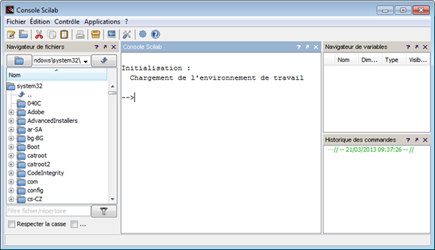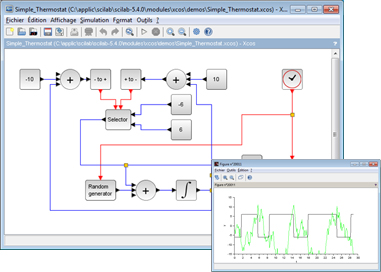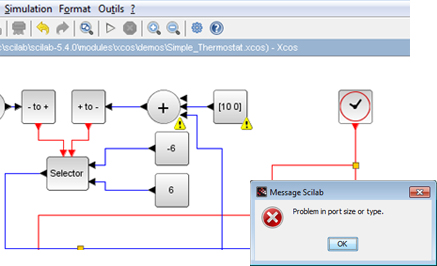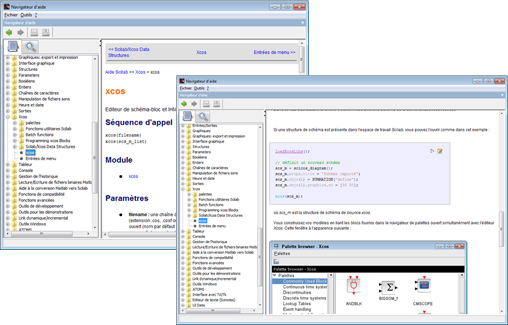1. Revamped graphical interface
Scilab 5.4 offers a reworked environment in terms of browsing features. Windows are now dockable so as to organize workspace at your convenience. All setting parameters are gathered into a single interface, accessible from the “Preferences” menu. Environment components (file browser, variable browser and command history) were individually enhanced in terms of performance and ergonomics. They are now more relevant in regards of their integration into the main window.