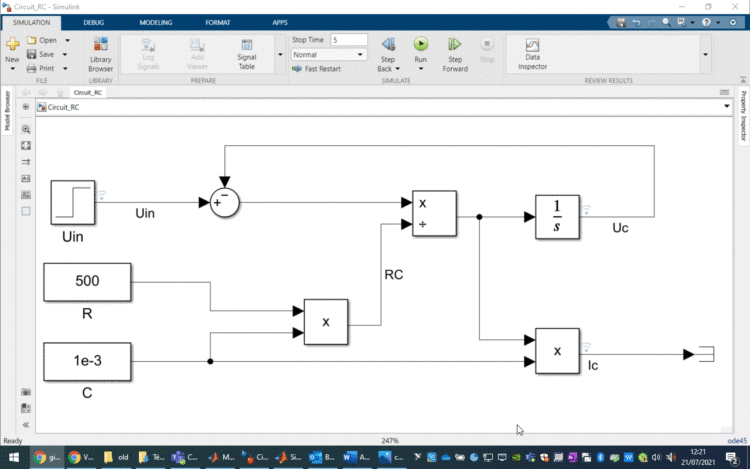The Simulation Data Inspector (SDI) is a Simulink tool that allows simulation results to be viewed quickly. After having selected the signals to be recorded in the model, it is possible to configure a figure quickly in order to analyse its behaviour.
The advantages of SDI are:
- no code to write,
- rapid figure creation,
- no model overloading with scopes,
- saving of previous results to compare different simulations.
Let’s illustrate the use of this tool by visualising the behaviour of an RC circuit.