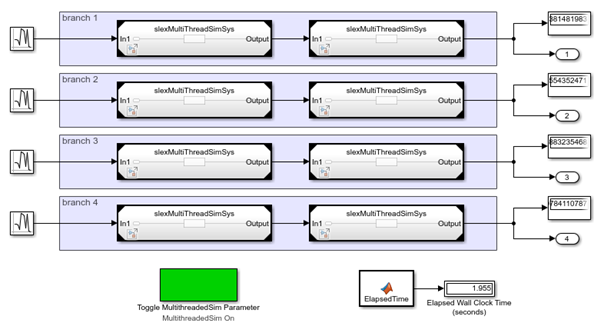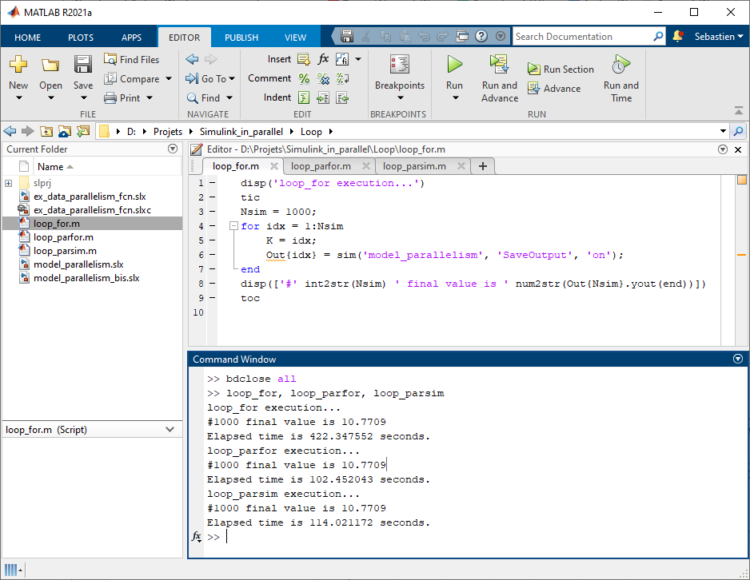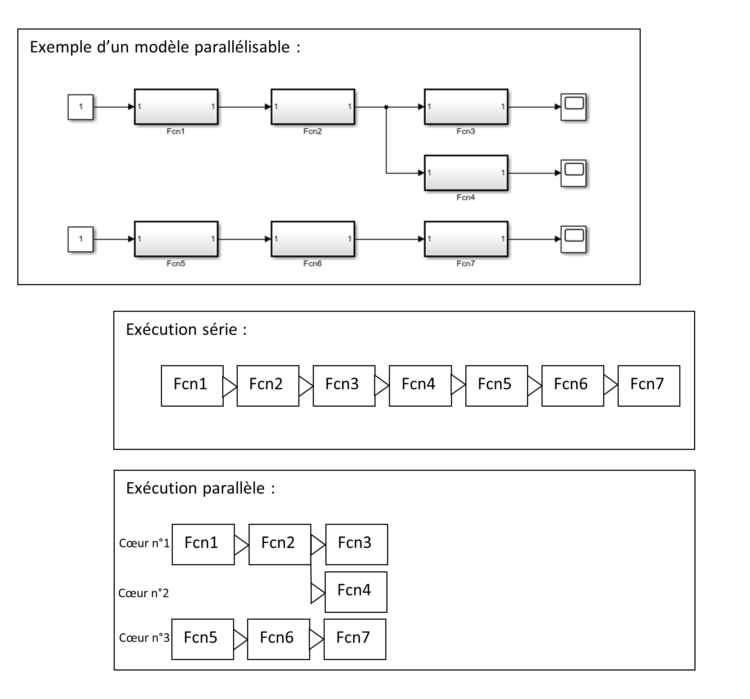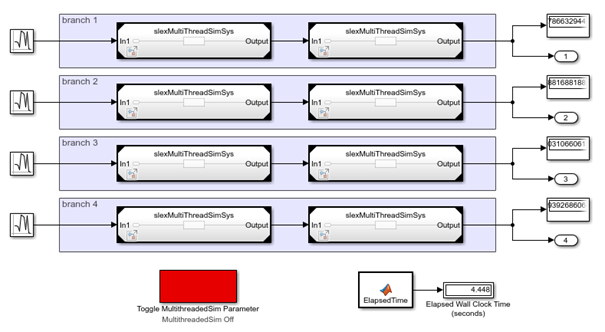The What’s New in MATLAB and Simulink R2021a video from the Matlab Expo 2021 conference addressed new features in parallelisation capabilities with Simulink. This announcement was an opportunity for Acsystème to remind you of the main parallelisation possibilities in Simulink in order to speed up your simulations. A first approach consists of parallelising the different simulations of a set of simulations carried out within the scope of a sensitivity study for example. The second approach (that mentioned at the Matlab Expo) consists of parallelising the calculations within a Simulink model. Which will you choose?
Approach 1: Parallelising simulations
If the Parallel Computing Toolbox is available, it is relatively simple to parallelise a range of simulations, provided that the result of one simulation does not impact those that follow. This is especially the case for a sensitivity study which consists of simulating the same model for several different values of one or more parameters. To do this, we will use the parfor or the parsim command.